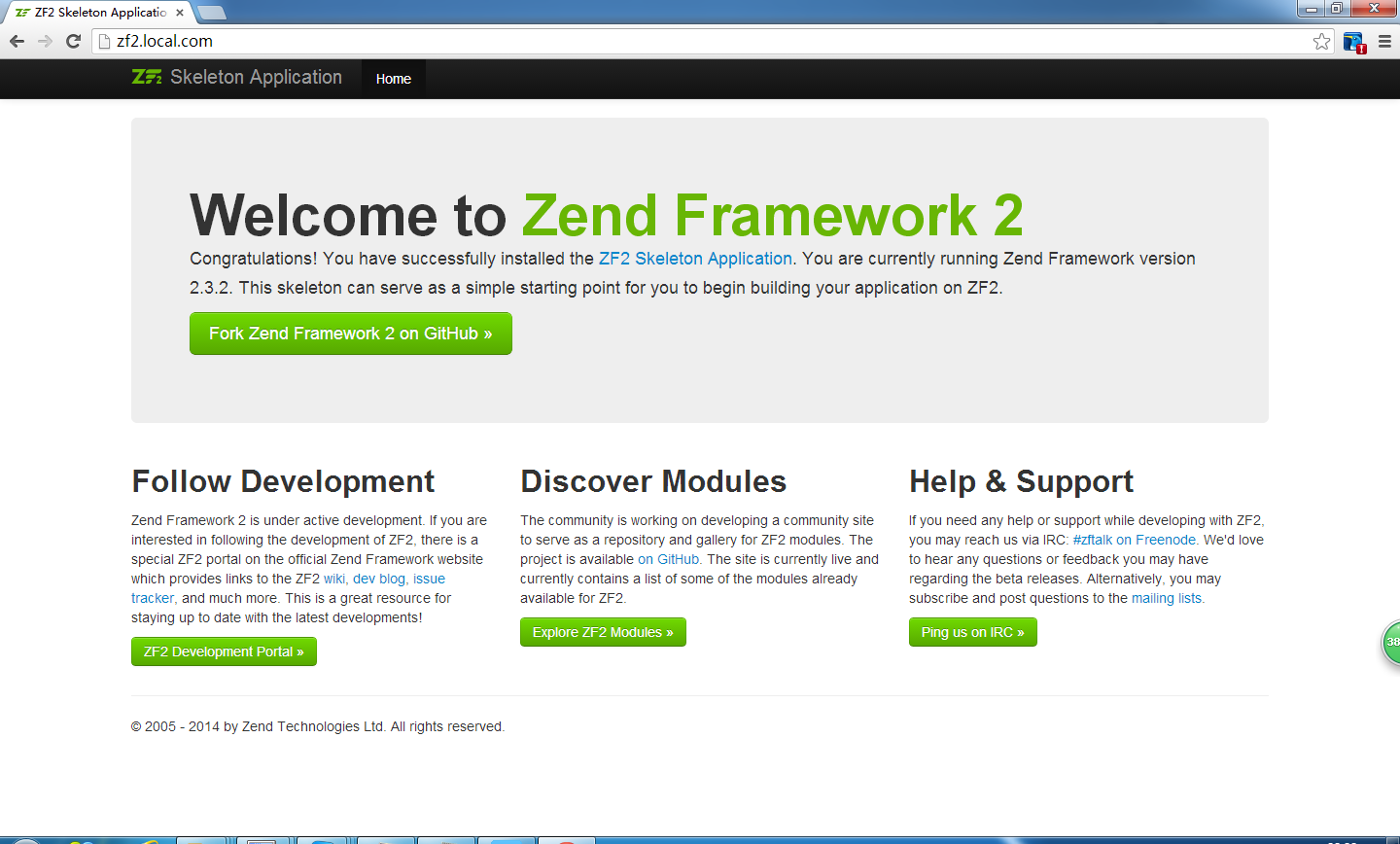时间:2022-05-24 编辑:
首先看看市面上流行的有哪些框架,统计可能对国内来说有些偏差。在五花八门的语言里,PHP作为我第一个觉得欣赏的理由,就是它的简单和快捷,因为它封装了许多的常用函数。PHP作为网站中一种算作比较流行的语言,也产生各种优秀的框架。我所接触过的有zend framework 1、think php、yii框架,这些框架中属zend framework似乎不太尽人意,因为作为官方的框架,大家给予的期望也是比较高的,但是在国内这个框架用的并不多。可是我作为一个还算比较忠实的PHP爱好者,我还是用zend framework 1搭建了第一个属于自己的网站——仿动网论坛。不说曾经了,zend framework 2似乎是去年出来的吧,我也捣鼓过一段时间,因为后来工作的关系,我逐渐很少去研究这个了。现在国内的这方面资料还非常稀缺,虽然有人已经翻译了官方的文档,但是我想对于初学者来说还是很难上手。特别是搭建开发环境的,我就更少看见了,要么是笼统的概括,要么就是凌乱的东拼西凑。本文供给那些想要了解新框架的人,也同时为自己做一个笔记,因为这些东西随着时间的推移是会渐渐淡忘的。
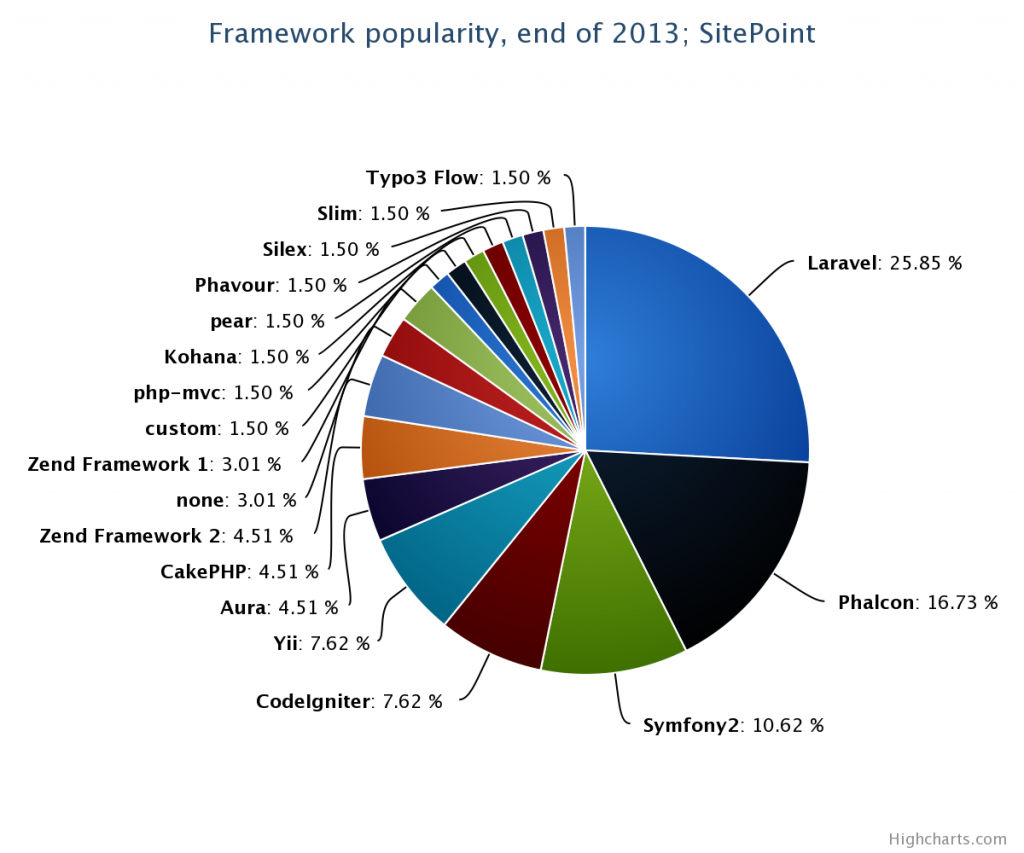
你可以去找一些集成lnmp的脚本,或者使用我提供的这个脚本进行基础的环境安装,下面的代码下载后保存为install_web_develop.sh,怎么运行请百度shell脚本运行。
#!/bin/bash
#filename:test.sh#author:viticm
#createtime:2013-5-31 11:12:03#use: install web develop
cUser=`whoami`
cCommand=$1cDownload=on
cBase=no
cWebUser=www
cInstallFile=/web/cInstallPhpPath=/usr/local/php/cInstallNginxPath=/usr/local/nginx/cInstallMysqlPath=/usr/local/mysql/cPhpMakefile=/home/Makefile
iSystemType=`getconf LONG_BIT`
Arr_OpenPortList=""cTestDomain=www.baidu.com
##### mysql config #####
cMysqlDefaultPasswd=mysql
cMysqlInstallPath=/usr/local/mysql/cMysqlConfUploadFile=`pwd`/my.cnf
##### mysql config #####
####### PHP #######
cDate_TimeZone="Asia/Shanghai"cDisplay_Errors=On
cError_Reporting="E_ALL & ~E_NOTICE"cAllow_Call_Time_Pass_Reference=On
###### PHP ########
#### PHP-FPM CONFIGS ####
pm_max_children=64 pm_start_servers=20pm_min_spare_servers=5pm_max_spare_servers=35pm_max_requests=1024pm_user=${cWebUser}
pm_group=${cWebUser}
#### PHP-FPM CONFIGS ####
usage()
{cat <<EOF
Usage: $0 <params>
-m or --mysql install mysql-n or --nginx install nginx-p or --php install php( and this can enter two params,like -p 5.3( 5.4 ) then install php what version is 5.3 )
EOF
return 0}
# on OEL, /etc/issue states "Enterprise Linux Enterprise Linux Server"SUPPORTED_OS='CentOS|Red Hat Enterprise Linux Server|Enterprise Linux Enterprise Linux Server|Fedora|SUSE|Debian GNU/Linux|Ubuntu|Oracle Linux Server'if ! egrep -q "$SUPPORTED_OS" /etc/issue ; thencat <<EOF
Unable to install: Your distribution is not suitable for installation using
Zend's DEB/RPM repositories. EOF
exit 1fi# -v or --versionif [ "$1" = "-v" -o "$1" = "--version" ]; then
echo "`basename $0` version 1.0.1"
usage
exit 0fi# -h or --helpif [ "$1" = "-h" -o "$1" = "--help" ]; then
usage
exit 0fiMYUID=`id -u 2> /dev/null`if [ ! -z "$MYUID" ]; then
if [ $MYUID != 0 ]; then
echo "You need root privileges to run this script.";
#exit 2
fielse
echo "Could not detect UID";
exit 2ficat <<EOF
Hit ENTER to install web develop, or Ctrl+C to abort now.
EOF
# give read a parameter, as it required in dash
read answer
#Basefunction InstallBasePackage()
{ echo
echo "************************************************************************"
echo "* Start install Base package( vim git wget base for mysql php nginx ). *"
echo "************************************************************************"#clean iptables
# echo -e "\e[0;36;1mfirst will clean iptables,please wait.\e[0m"# iptables -F
# iptables -X
# iptables -Z if [[ ${cBase} == "ok" ]] ; then
echo -e "\e[0;35;1myour base is ok,now will not install base package.\e[0m"
else
#it will download from network . echo -e "\e[0;33;1mnow will test your network if worked,please wait some time.\e[0m"
ping -c 5 ${cTestDomain} if [[ $? -ne 0 ]] ; then
echo -e "\e[0;31;1myour network not worked,please check it.\e[0m"
exit 1
else
echo -e "\e[0;35;1myour network is worked,now will download from your network.\e[0m"
fi
fi
if [[ ${cBase} == "no" ]] ; then#vim
# yum -y install vim yum -y install ctags yum -y install cscope yum -y install ntp
#git yum -y install git
#wget
yum -y install wget#gcc
yum -y install yum-fastestmirror yum -y install gcc gcc-c++ autoconf libjpeg libjpeg-devel libpng libpng-devel freetype freetype-devel libxml2 libxml2-devel zlib zlib-devel glibc glibc-devel glib2 glib2-devel bzip2 bzip2-devel ncurses ncurses-devel curl curl-devel e2fsprogs e2fsprogs-devel krb5 krb5-devel libidn libidn-devel openssl openssl-devel openldap openldap-devel nss_ldap openldap-clients openldap-servers
#Nginx yum -y install pcre-devel zlib-devel readline-devel
#Php yum -y install gd-devel libjpeg-devel libpng-devel freetype-devel libxml2-devel curl-devel freetype-devel
#Mysql yum -y install bison gcc gcc-c++ autoconf automake zlib* libxml* ncurses-devel libtool-ltdl-devel*#bc yum -y install bc fi#synchronous time
chkconfig ntpd on
ntpdate cn.pool.ntp.org
hwclock --systohc
#config ulimit configs
echo now will config limit allow handles. echo "* soft nofile 2048" >> /etc/security/limits.conf echo "* hard nofile 32768" >> /etc/security/limits.conf echo "config limits is ok, remember reboot your server."
if [[ $? -ne 0 ]] ; then
echo -e "\e[0;31;1minstall base is failed.\e[0m"
exit 1
fi
echo
echo "**************************************"
echo "* Install base package is completed. *"
echo "**************************************"}
#Mysqlfunction InstallMysql()
{ echo
echo "**********************************************"
echo "* Start install mysql( Percona-Server-5.6 ). *"
echo "**********************************************"
local cMysqlPackage="Percona-Server-5.6.10-alpha60.2.tar.gz"
local cMysqlPackageDir="Percona-Server-5.6.10-alpha60.2"
if [[ ${cBase} == "no" ]] ; then
yum -y install make
yum -y install cmake yum -y install libtermcap-devel yum -y install patch
yum -y install perl
yum -y install bison fi
if [[ ${cDownload} == "off" ]] ; then
cd ${cInstallFile} fi
if [ -x ./${cMysqlPackageDir} ] then#rm -fr Percona-Server-5.1.62
echo "Percona is exists,use it."
else
if [ -f ./${cMysqlPackage} ] then
tar -zxvf ${cMysqlPackage} else
wget -c http://www.percona.com/redir/downloads/Percona-Server-5.6/Percona-Server-5.6.10-alpha60.2/source/Percona-Server-5.6.10-alpha60.2.tar.gz
if [[ $? -ne 0 ]] ; then
echo "download mysql is failed,please check your network."
exit 1
fi
sleep 3
tar -zxvf ${cMysqlPackage} fi
fi
echo "start install mysql"
sleep 3
#delete mysql install directory
cd ${cMysqlPackageDir} if [[ "" != `ps -A | grep mysqld` ]]; then
PRINTWARNING "mysql is install and run now will uninstall it, or Ctrl+C to abort now."
read answer
service mysql stop
# make clean
# make uninstall rm -rf ${cMysqlInstallPath} fi
CC=gcc CFLAGS="-DBIG_JOINS=1 -DHAVE_DLOPEN=1 -O3" CXX=g++ CXXFLAGS="-DBIG_JOINS=1 -DHAVE_DLOPEN=1 -felide-constructors -fno-rtti -O3"
cmake -DCMAKE_INSTALL_PREFIX=/usr/local/mysql \ -DMYSQL_UNIX_ADDR=/tmp/mysql.sock \ -DDEFAULT_CHARSET=utf8 \ -DDEFAULT_COLLATION=utf8_general_ci \ -DWITH_EXTRA_CHARSETS=all \ -DWITH_MYISAM_STORAGE_ENGINE=1 \ -DWITH_INNOBASE_STORAGE_ENGINE=1 \ -DWITH_READLINE=1 \ -DENABLED_LOCAL_INFILE=1 \ -DMYSQL_DATADIR=/var/mysql/data sleep 3
make -j4 && make install
groupadd mysql
useradd -g mysql mysql
cd ${cMysqlInstallPath} && chown -R mysql . && chgrp -R mysql . echo "make install is ok"
sleep 3
mkdir -p /var/mysql/data && chown mysql:mysql /var/mysql/ -R if [[ -f ${cMysqlConfUploadFile} ]] ; then
cp ${cMysqlConfUploadFile} /etc/my.cnf else
cp ${cMysqlInstallPath}support-files/my-default.cnf /etc/my.cnf
#sed "s/skip-locking/external-locking/g" -i /etc/my.cnf
#sed "s/#innodb_/innodb_/g" -i /etc/my.cnf
#sed -i '32 i\default-storage-engine=InnoDB' -i /etc/my.cnf
fi
${cMysqlInstallPath}/scripts/mysql_install_db --basedir=${cMysqlInstallPath}/ --user=mysql --datadir=/var/mysql/data ln -s /usr/local/mysql/lib/libmysqlclient.so.18 /usr/lib/libmysqlclient.so.18
echo "install_db Initialize the database is complete"
sleep 3
echo "Try to start the database"
cp ${cMysqlInstallPath}support-files/mysql.server /etc/init.d/mysql cp ${cMysqlInstallPath}/bin/mysql /usr/sbin/
service mysql start
cd ${cMysqlInstallPath} && chown -R mysql . && chgrp -R mysql . echo "Database startup is complete"
sleep 3
echo "Change your password after 10 seconds"
sleep 10
cd ${cMysqlInstallPath} && ./bin/mysqladmin -uroot password ${cMysqlDefaultPasswd} if [[ "" == `cat /etc/rc.d/rc.local | grep "service mysql start"` ]] ; then
echo "service mysql start" >> /etc/rc.d/rc.local fi
if [[ $? -ne 0 ]] ; then
echo -e "\e[0;31;1mInstallation fails, check the above error\e[0m"
exit 1
else
echo -e "\e[0;34;1mCongratulations, the installation was successful.Directory:"${cMysqlInstallPath}"\e[0m"
fi
echo
echo "**********************************************************"
echo "* Install Mysql is completed.( Use Percona-Server-5.6 ). *"
echo "**********************************************************"}
#Nginxfunction InstallNginx()
{
cd ${cInstallFile}
local cNginxPackage=tengine-2.0.0.tar.gz
local cNginxPackageDir=tengine-2.0.0
echo
echo "***************************************"
echo "* Start install Nginx( Use tengine ). *"
echo "***************************************"#if [[ "" != `ps -A | grep nginx` ]]; then# PRINTWARNING "mysql is install and run now will uninstall it, or Ctrl+C to abort now."# service nginx stop
# make uninstall
# rm -rf ${cInstallNginxPath}
# fi
groupadd www
useradd -g www www if [[ ${cDownload} == "on" ]] ; then
echo -e "\e[0;33;1mnow download package form website,check your network if failed!\e[0m"#Nginx 1.3.0
if [[ -f ${cInstallFile}${cNginxPackage} ]] ; then
echo ${cNginxPackage} is found. else
echo now will download ${cNginxPackage} from network. wget -c http://tengine.taobao.org/download/${cNginxPackage}
fi#openssl if [[ -f ${cInstallFile}openssl-1.0.1c.tar.gz ]] ; then
echo openssl-1.0.1c.tar.gz is found. else
echo now will download openssl-1.0.1c.tar.gz from network. wget -c http://www.openssl.org/source/openssl-1.0.1c.tar.gz
fi#Nginx(pcre)
# if [[ -f ${cInstallFile}pcre-8.30.tar.gz ]] ; then# echo pcre-8.30.tar.gz is found.
# else# echo now will download pcre-8.30.tar.gz from network.
# wget http://nchc.dl.sourceforge.net/project/pcre/pcre/8.30/pcre-8.30.tar.gz# fi
bExit=`echo $?` if [[ ${bExit} != 0 ]] ; then
echo -e "\e[0;31;1mdownload package is failed,Please check your network.\e[0m"
exit fi
fi #install pcre
# tar -zxvf pcre-8.30.tar.gz && cd pcre-8.30/ && ./configure
# make -s -j4 && make install# cd ../#install openssl if [[ -d openssl-1.0.1c ]] ; then
PRINTUSEDIR openssl-1.0.1c else
tar zxvf openssl-1.0.1c.tar.gz #&& cd openssl-1.0.1c fi
# ./config --prefix=/usr/local/ --openssldir=/usr/local/openssl-1.0.1c shared zlib-dynamic enable-camellia enable-tlsext -fPIC
# make && make install && cd ../#install nginx
if [[ -d ${cNginxPackageDir} ]] ; then
PRINTUSEDIR ${cNginxPackageDir} else
tar -xzvf ${cNginxPackage} fi
cd ${cInstallFile}${cNginxPackageDir} make clean
./configure --user=${cWebUser} --group=${cWebUser} \ --prefix=${cInstallNginxPath} \ --sbin-path=${cInstallNginxPath}sbin/nginx \ --conf-path=${cInstallNginxPath}conf/nginx.conf \ --with-http_stub_status_module \ --lock-path=/var/run/nginx.lock \ --pid-path=/var/run/nginx.pid \ --with-openssl=../openssl-1.0.1c \ --with-pcre-jit sleep 10
make && make install
bExit=`echo $?` if [[ ${bExit} != 0 ]] ; then
echo -e "\e[0;31;1minstall nginx have some error,you can read it.\e[0m"
exit else
echo -e "\e[0;34;1mgood luck! install nginx sucess! \e[0m"
fi#if install nginx is sucess,then will config it.# echo "Now will config the nginx,please wait."
if [[ -f ${cNginxConfFile} ]] ; then
cp -n ${cNginxConfFile} ${cInstallNginxPath}conf/nginx.conf else
sed -e "2 c\user ${cWebUser};" -i ${cInstallNginxPath}conf/nginx.conf fi#start nginx and set start on boot echo ${cInstallNginxPath}sbin/nginx >> /etc/rc.d/rc.local
${cInstallNginxPath}sbin/nginx
#open port 3306 and 80
iptables -I INPUT -p tcp --dport 80 -j ACCEPT
iptables -I OUTPUT -p tcp --sport 80 -j ACCEPT
iptables -I INPUT -p tcp --dport 3306 -j ACCEPT
iptables -I OUTPUT -p tcp --sport 3306 -j ACCEPT /etc/rc.d/init.d/iptables save
service iptables restart echo
echo "***********************************************"
echo "* Install Nginx is completed.( Use tengine ). *"
echo "***********************************************"}
#PHPfunction InstallPHP()
{
cd ${cInstallFile} echo
echo "**********************************************"
echo "* Start install PHP.( Default version 5.3 ). *"
echo "**********************************************"
local cPhpVersion=${2}
local cPhpPackage=""
local cPhpPackageDir=""
if [[ -z ${cPhpVersion} ]]; then
echo install default php version 5.3
cPhpVersion="5.3"
cPhpPackage="php-5.3.28.tar.bz2"
cPhpPackageDir="php-5.3.28"
else
if [[ "5.3" != ${cPhpVersion} && "5.4" != ${cPhpVersion} ]]; then
Useage
exit 1
else
if [[ "5.3" == ${cPhpVersion} ]]; then
cPhpPackage="php-5.3.28.tar.bz2"
cPhpPackageDir="php-5.3.28"
else
cPhpPackage="php-5.4.15.tar.bz2"
cPhpPackageDir="php-5.4.15"
fi
fi
fi
if [[ ${cDownload} == "on" ]] ; then
echo now download package form website,check your network if failed!#PHP5.3.14
if [[ -f ${cInstallFile}${cPhpPackage} ]] ; then
echo ${cPhpPackage} is found. else
echo now will download php package from network. wget -c http://cn.php.net/distributions/${cPhpPackage}
fi#PHP if [[ -f ${cInstallFile}mcrypt-2.6.8.tar.gz ]] ; then
echo mcrypt-2.6.8.tar.gz is found. else
echo now will download mcrypt-2.6.8.tar.gz from network. wget http://ncu.dl.sourceforge.net/project/mcrypt/MCrypt/2.6.8/mcrypt-2.6.8.tar.gz
fi
if [[ -f ${cInstallFile}mhash-0.9.9.9.tar.gz ]] ; then
echo mhash-0.9.9.9.tar.gz is found. else
echo now will download mhash-0.9.9.9.tar.gz from network. wget http://ncu.dl.sourceforge.net/project/mhash/mhash/0.9.9.9/mhash-0.9.9.9.tar.gz
fi
if [[ -f ${cInstallFile}libmcrypt-2.5.8.tar.gz ]] ; then
echo libmcrypt-2.5.8.tar.gz is found. else
echo now will download libmcrypt-2.5.8.tar.gz from network. wget http://ncu.dl.sourceforge.net/project/mcrypt/Libmcrypt/2.5.8/libmcrypt-2.5.8.tar.gz
fi
if [[ -f ${cInstallFile}libiconv-1.14.tar.gz ]] ; then
echo libiconv-1.14.tar.gz is found. else
echo now will download libiconv-1.14.tar.gz from network. wget http://ftp.gnu.org/pub/gnu/libiconv/libiconv-1.14.tar.gz
fi
if [[ -f ${cInstallFile}memcache-3.0.6.tgz ]] ; then
echo memcache-3.0.6.tgz is found. else
echo now will download memcache-3.0.6.tgz from network. wget http://pecl.php.net/get/memcache-3.0.6.tgz
fi
if [[ -f ${cInstallFile}PDO_MYSQL-1.0.2.tgz ]] ; then
echo PDO_MYSQL-1.0.2.tgz is found. else
echo now will download PDO_MYSQL-1.0.2.tgz from network. wget http://pecl.php.net/get/PDO_MYSQL-1.0.2.tgz
fi
bExit=`echo $?` if [[ ${bExit} != 0 ]] ; then
echo -e "\e[0;31;1mdownload package failed,you can check your network if can work.\e[0m"
exit fi
fi
echo "install some plugin for php"#1
if [[ -d libiconv-1.14/ ]] ; then
PRINTUSEDIR libiconv-1.14/ else
tar -zxvf libiconv-1.14.tar.gz && cd libiconv-1.14/ fi
./configure --prefix=/usr/local make -s -j4 && make install && cd ../ sleep 1#2
if [[ -d libmcrypt-2.5.8/ ]] ; then
PRINTUSEDIR libmcrypt-2.5.8/ else
tar -zxvf libmcrypt-2.5.8.tar.gz && cd libmcrypt-2.5.8/ fi
./configure && make && make install
/sbin/ldconfig && cd libltdl/ && ./configure --enable-ltdl-install
make -s -j4 && make install && cd ../ && cd ../ sleep 2#3
if [[ -d mhash-0.9.9.9/ ]] ; then
PRINTUSEDIR mhash-0.9.9.9/ else
tar -zxvf mhash-0.9.9.9.tar.gz && cd mhash-0.9.9.9/ fi
./configure make -s -j4 && make install && cd ../ sleep 3#4
ln -s /usr/local/lib/libmcrypt.la /usr/lib/libmcrypt.la ln -s /usr/local/lib/libmcrypt.so /usr/lib/libmcrypt.so ln -s /usr/local/lib/libmcrypt.so.4 /usr/lib/libmcrypt.so.4
ln -s /usr/local/lib/libmcrypt.so.4.4.8 /usr/lib/libmcrypt.so.4.4.8
ln -s /usr/local/lib/libmhash.a /usr/lib/libmhash.a ln -s /usr/local/lib/libmhash.la /usr/lib/libmhash.la ln -s /usr/local/lib/libmhash.so /usr/lib/libmhash.so ln -s /usr/local/lib/libmhash.so.2 /usr/lib/libmhash.so.2
ln -s /usr/local/lib/libmhash.so.2.0.1 /usr/lib/libmhash.so.2.0.1
ln -s /usr/local/bin/libmcrypt-config /usr/bin/libmcrypt-config sleep 1#5
/sbin/ldconfig if [[ -d mcrypt-2.6.8/ ]] ; then
PRINTUSEDIR mcrypt-2.6.8/ else
tar -zxvf mcrypt-2.6.8.tar.gz && cd mcrypt-2.6.8/ fi
./configure make -s -j4 && make install && cd ../ sleep 2
bExit=`echo $?` if [[ ${bExit} != 0 ]] ; then
echo -e "\e[0;31;1minstall package false,please read the errors.\e[0m"
exit fi
echo install plugin for php is completed. echo now will install php, version is ${cPhpVersion}
#64 OR 32 SYSTEM LIB MUST BE DIFFERENT if [[ ${iSystemType} == 64 ]] ; then
cp -frp /usr/lib64/libldap* /usr/lib fi#6
cd ${cInstallFile} if [[ -d ${cPhpPackageDir} ]] ; then
PRINTUSEDIR ${cPhpPackageDir} else
tar -xjvf ${cPhpPackage}
cd ${cPhpPackageDir} fi
./configure --prefix=${cInstallPhpPath} \ --with-config-file-path=${cInstallPhpPath}etc \ --with-iconv-dir=/usr/local/ --with-freetype-dir \ --with-mysql=${cInstallMysqlPath} \ --with-mysqli=${cInstallMysqlPath}bin/mysql_config \ --with-jpeg-dir --with-png-dir --with-zlib \ --with-mhash --enable-sockets --enable-ftp \ --with-libxml-dir --enable-xml --disable-rpath \ --enable-safe-mode --enable-bcmath \ --enable-shmop --enable-sysvsem \ --enable-inline-optimization --with-curl \ --with-curlwrappers \ --enable-mbregex \ --enable-mbstring --with-mcrypt --with-gd \ --enable-gd-native-ttf --with-openssl --with-mhash \ --enable-pcntl --enable-sockets --with-ldap --with-ldap-sasl \ --enable-fpm \ --with-xmlrpc --enable-zip --enable-soap \ --without-pear; make -s -j4 ZEND_EXTRA_LIBS='-liconv'
make install
cp php.ini-production ${cInstallPhpPath}etc/php.ini ln -s ${cInstallPhpPath}bin/php /usr/sbin/php
#now we can config php.ini sed "538 c\display_errors = ${cDisplay_Errors}" -i ${cInstallPhpPath}etc/php.ini sed "521 c\error_reporting = ${cError_Reporting}" -i ${cInstallPhpPath}etc/php.ini sed "334 c\allow_call_time_pass_reference = ${cAllow_Call_Time_Pass_Reference}" -i ${cInstallPhpPath}etc/php.ini sed "1008 c\date.timezone = ${cDate_TimeZone}" -i ${cInstallPhpPath}etc/php.ini
bExit=`echo $?` if [[ ${bExit} != 0 ]] ; then
echo -e "\e[0;31;1minstall PHP failed,you can read the errors or send email to me.\e[0m"
exit fi
echo -------------------------------end-----------------------------------
cd ${cInstallFile} echo "######################install Extensions for PHP#################"
echo -------------------------------start--------------------------------- if [[ -d memcache-3.0.6/ ]] ; then
PRINTUSEDIR memcache-3.0.6/ else
tar -zxvf memcache-3.0.6.tgz
cd memcache-3.0.6/ fi
${cInstallPhpPath}bin/phpize
./configure --with-php-config=${cInstallPhpPath}bin/php-config sleep 1
make -s -j4 && make install && cd ../ if [[ -d PDO_MYSQL-1.0.2/ ]] ; then
PRINTUSEDIR PDO_MYSQL-1.0.2/ else
tar -zxvf PDO_MYSQL-1.0.2.tgz
cd PDO_MYSQL-1.0.2/ fi
${cInstallPhpPath}bin/phpize
./configure --with-php-config=${cInstallPhpPath}bin/php-config --with-pdo-mysql=${cInstallMysqlPath} make -s -j4 && make install && cd ../ echo "[PDO_MYSQL]" >> ${cInstallPhpPath}etc/php.ini echo "extension=pdo_mysql.so" >> ${cInstallPhpPath}etc/php.ini if [[ $? -ne 0 ]] ; then
echo -e "\e[0;31;1minstall extensions for php is failed.\e[0m"
exit 1
fi
sleep 5#PHP-FPM /usr/sbin/groupadd ${cWebUser} && /usr/sbin/useradd -g ${cWebUser} ${cWebUser} mkdir -p /var/log/nginx && chmod +w /var/log/nginx &&chown -R ${cWebUser}:${cWebUser} /var/log/nginx mkdir -p /data/${cWebUser} && chmod +w /data/${cWebUser} && chown -R ${cWebUser}:${cWebUser} /data/${cWebUser} cp -n ${cInstallPhpPath}etc/php-fpm.conf.default ${cInstallPhpPath}etc/php-fpm.conf if [[ -f ${cPhpFpmConfFile} ]] ; then
cp -n ${cPhpFpmConfFile} ${cInstallPhpPath}etc/php-fpm.conf else
sed "s/;pid = /pid = /g" -i ${cInstallPhpPath}etc/php-fpm.conf sed "s/;error_log = /error_log = /g" -i ${cInstallPhpPath}etc/php-fpm.conf sed "s/pm.max_children = .*/pm.max_children = ${pm_max_children}/" -i ${cInstallPhpPath}etc/php-fpm.conf sed "s/pm.start_servers = .*/pm.start_servers = ${pm_start_servers}/" -i ${cInstallPhpPath}etc/php-fpm.conf sed "s/pm.min_spare_servers =.*/pm.min_spare_servers = ${pm_min_spare_servers}/" -i ${cInstallPhpPath}etc/php-fpm.conf sed "s/pm.max_spare_servers =.*/pm.max_spare_servers = ${pm_max_spare_servers}/" -i ${cInstallPhpPath}etc/php-fpm.conf sed "s/pm.max_requests =.*/pm.max_spare_servers = ${pm_max_requests}/" -i ${cInstallPhpPath}etc/php-fpm.conf sed "s/user =.*/user = ${pm_user}/" -i ${cInstallPhpPath}etc/php-fpm.conf sed "s/group =.*/group = ${pm_group}/" -i ${cInstallPhpPath}etc/php-fpm.conf fi#start php-fpm and set start on boot cp ${cInstallFile}${cPhpPackageDir}/sapi/fpm/init.d.php-fpm /etc/rc.d/init.d/php-fpm chmod +x /etc/rc.d/init.d/php-fpm
echo service php-fpm start >> /etc/rc.d/rc.local
service php-fpm start
bExit=`echo $?` if [[ ${bExit} != 0 ]] ; then
echo -e "\e[0;31;1minstall Extensions for PHP failed! \e[0m"
exit 1
else
echo -e "\e[0;34;1mgood luck! you install Extensions for PHP is secess! \e[0m"
fi}
#download tipsfunction DownloadTip()
{ if [[ ${cDownload} == "on" ]] ; then
echo -e "\e[0;35;1mDownload is on,the package will download from website.Please check your network is worked.\e[0m"
else
echo -e "\e[0;30;1mDownload is off,make sure your package is Existing.\e[0m"
#if download if off,now can download from our svn. fi
if [[ -f ${cOtherOfflinePackageFile} ]] ; then
tar -xzvf ${cOtherOfflinePackageFile} -C ${cInstallFile} fi}
#this function can use insert string above last line
#this have two parameters,one is string another is file path.
#string ervery line must be division by '|'function InsertStrAboveLastLine()
{
oldIFS=$IFS
IFS="|"
for item in $1
do
iInsertLine=`awk 'END{print NR}' $2`
cNewItem=`echo ${item} | sed '/^$/d'`
if [[ ${cNewItem} != "" ]] ; then#echo this is null
#else#echo item:${cNewItem} sed -e "${iInsertLine} i\ ${cNewItem}" -i $2
fi#iInsertLine=`awk 'END{print NR}' ${cTestFile}`
#sed -e "${iInsertLine} i\ ${item}" -i ${cTestFile} done
IFS=$oldIFS
}
#@desc: set iptable rules
#@param: void
#@return: voidfunction SetIptables()
{
Arr_OpenPortList="${1}"
echo now will config iptables, open port list is:
PrintArrList "${Arr_OpenPortList}"
for port in ${Arr_OpenPortList} do
iptables -I INPUT -i eth0 -p tcp --dport ${port} -j ACCEPT
iptables -I OUTPUT -o eth0 -p tcp --sport ${port} -j ACCEPT done
/etc/init.d/iptables save
service iptables restart
}
#@desc: print array list
#@param: array
#@return voidfunction PrintArrList()
{
Arr_List="${1}"
for item in ${Arr_List} do
echo -e "\e[0;33;1m${item}\e[0m"
done}
#@desc:print use dir str
#@param: string dirname#@return: voidfunction PRINTUSEDIR()
{
cDirName=$1
echo ${cDirName} is found, use it and make uninstall.
cd ${cDirName} && make uninstall
}
#@desc print red error and exit
#@param string $cErrorStr
#@return voidfunction PRINTERR()
{
cErrorStr=${1} echo -e "\e[0;31;1mERROR:${cErrorStr}\e[0m"
exit 1}
#@desc print yellow warning and not exit
#@param string $cWarningStr
#@return voidfunction PRINTWARNING()
{
cWarningStr=${1} echo -e "\e[0;33;1mWARNING:${cWarningStr}\e[0m"}
#create install fileif [[ $cCommand != -base ]] ; then
`mkdir -p ${cInstallFile}`
bInstallFile=`echo $?` if [[ $bInstallFile != 0 ]] ; then
echo -e "\e[0;31;1mmake ${cInstallFile} file is failed! \e[0m"
exit else
cd ${cInstallFile} fi fi###################main##################if [[ $cCommand == "-base" ]] ; then
DownloadTip
# if [[ ${cDownload} == "off" ]] ; then# echo Download is off,please modify it.
# exit
# else
InstallBasePackage
#fielif [[ $cCommand == "-m" || "--mysql" == ${cCommand} ]] ; then
DownloadTip
InstallMysqlelif [[ $cCommand == "-n" || "--nginx" == ${cCommand} ]] ; then
DownloadTip
InstallNginxelif [[ $cCommand == "-p" || "--php" == ${cCommand} ]] ; then
DownloadTip
InstallPHPelif [[ $cCommand == "--test" ]] ; then
InsertStrAboveLastLine "|1|2|3|4|5|" /home/test.txtelse
DownloadTip
InstallBasePackage sleep 3
InstallMysql sleep 3
InstallPHP sleep 3
InstallNginx sleep 3
SetIptables "${Arr_OpenPortList}"
exit 0fi使用官方提供的基础骨架进行安装,十分便利,我想有许多的朋友还不知道吧。
cd ~/work #进入到你的工作目录,这里只是一个例子 git clone https://github.com/viticm/ZendSkeletonApplication cd ZendSkeletonApplication php composer.phar self-update php composer.phar install # 正式开始安装zf2,网速慢的请耐心等待 mkdir /data/www/zf2/ && cp ../ZendSkeletonApplication/* /data/www/zf2/ -r # 把当前目录拷贝到网站目录下
php composer.phar self-update #运行截图
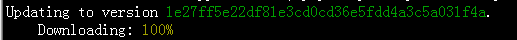
php composer.phar install #运行截图,如果你无法访问外网的话,该文章对你的帮助就不太大了
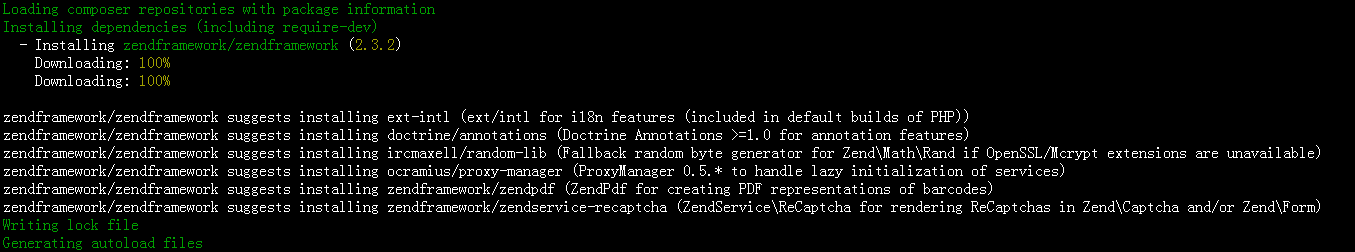
如果你用我的脚本安装,则配置文件为/usr/local/nginx/conf/nginx.conf
server {
listen 80;
server_name zf2.local.com; #域名
root /data/www/zf2/public; #你的网站目录
index index.php;
#charset utf-8;
location ~* \.(js|ico|gif|jpg|png|css|jpeg|swf)$ {
access_log off;
expires 2d;
}
location / {
if (!-f $request_filename) {
rewrite ^(.+)$ /index.php?$1& last;
}
}
location ~ \.php$ {
#root /var/www/html/public;
fastcgi_pass 127.0.0.1:9000; #如果你的php-fpm的监听端口不是这个,请设置
fastcgi_index index.php;
fastcgi_param SCRIPT_FILENAME $document_root$fastcgi_script_name;
include fastcgi_params;
}
# deny access to .htaccess files, if Apache’s document root
# concurs with nginx’s one
#
location ~ /\.ht {
deny all;
}
}到此zend framework 2的开发环境就彻底搭建完成了。
将域名和你的IP绑定,或更改host添加192.168.200.132 zf2.local.com到你的配置中。